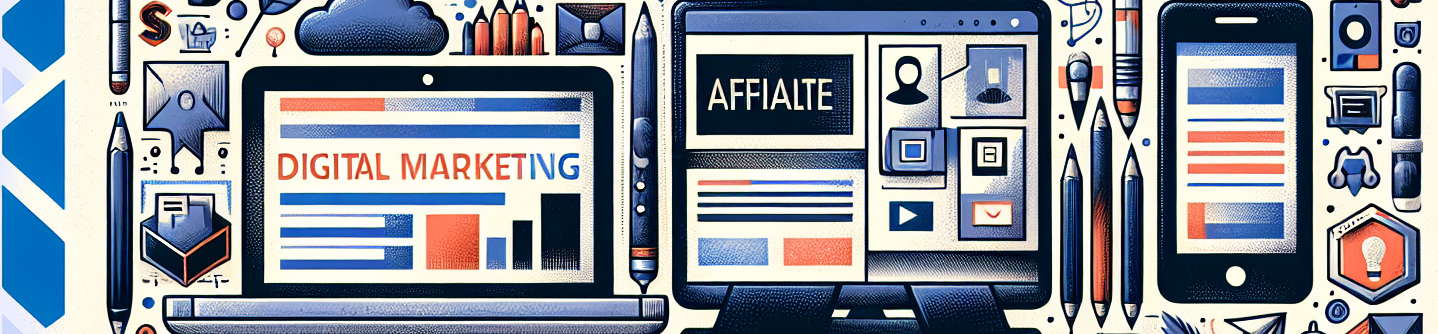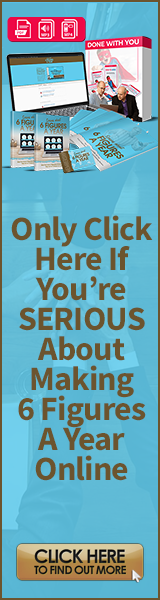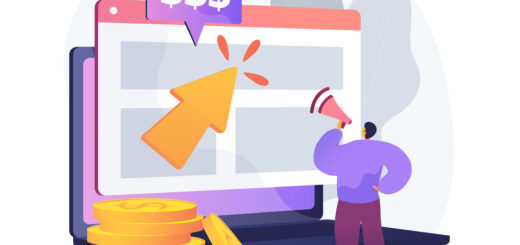A Step-by-Step Guide to Going Live on TikTok
 In the exciting realm of social media, TikTok stands out as a fantastic platform where content creators can truly express themselves, entertain a global audience, and even make some serious income. It’s mind-boggling to see influencers pulling in seven figures a year on TikTok.
In the exciting realm of social media, TikTok stands out as a fantastic platform where content creators can truly express themselves, entertain a global audience, and even make some serious income. It’s mind-boggling to see influencers pulling in seven figures a year on TikTok.
Now, if you’re wondering how to get a piece of that action, it’s all about building and engaging your audience, and TikTok Live is one of your best tools for achieving just that.
When you go live, you’re stepping into the spotlight, right there in front of your followers. It’s like having a real-time chat with your audience, answering their questions, flaunting your talents, sharing your thoughts, and forging a closer bond with your fans. Plus, you can set up a virtual tip jar for followers to support you financially, and even promote your products and affiliate goodies.
In this guide, we’re going to hold your hand through the whole process of going live on TikTok. Let’s dive in and get you on your way to TikTok stardom.
Step 1: Check Eligibility and Update App
TikTok has certain eligibility criteria for going live. To qualify, you need to be at least 18 years old as determined by the birthday you enter when you create your TikTok profile. In the past you’ve also needed a minimum of 1,000 followers, although there are reports this minimum is being reduced for some users when they fill out a support ticket asking to go live. Additionally, your account should not have any violations of TikTok’s Community Guidelines or Terms of Service.
Make sure you’re using the latest version of the TikTok app. Regular updates often include new features and improvements that enhance the live streaming experience.
Step 2: Prepare Your Content
Before you go live, it’s essential to plan your content. Determine what you’ll showcase, whether it’s a Q&A session, a behind-the-scenes look, a performance, or simply hanging out with your followers. Prepare any props, equipment, or notes you might need during the live session to ensure a smooth experience. Do a practice run before you go live.
Step 3: Promote Your Live Stream
It’s no fun to go live and realize no one is watching. Let your followers know when you’re going live. You can do this by posting a TikTok video or story on your profile, as well as sending out a reminder on other social media platforms.
Use hashtags to help people find your live stream. When you use relevant hashtags, your content is more likely to be found by potential followers.
Step 4: Access the Live Feature and Adjust Privacy Settings
Open the TikTok app and navigate to the home screen. Tap on the “+” button located at the center bottom of the screen. This button is used to create new content, and it’s where you’ll find the option to go live.
After tapping the “+” button, you’ll be presented with various content creation options. Select “Live” from the list. TikTok will guide you through a brief checklist to ensure you’re ready to go live.
When prompted, add a captivating image and descriptive title for your live stream. Your title should give viewers an idea of what to expect and encourage them to join. Keep it concise and engaging.
TikTok offers three privacy settings for your live session: “Everyone,” “Friends,” and “Off.” Choose the setting that aligns with your goals. If you’re looking to reach a wider audience, “Everyone” is a suitable option. If you want to connect with a more intimate group, consider the “Friends” setting.
Step 5: Go Live!
Once you’ve set up your title and privacy settings, tap the “Go Live” button. You’ll be prompted with a countdown, giving you a few seconds to prepare before the live session starts. Remember to smile, be yourself, and engage with your viewers throughout the session.
While live streaming, you can add filters or special effects, turn comments on or off and even select a charity to support. And you can also share your live stream through your other social media platforms.
Step 6: Interaction and Engagement
The heart of a live session lies in interaction. Encourage viewers to ask questions, leave comments, and interact with you. Address your viewers by their usernames to create a personal connection. Respond to comments verbally and through text to make everyone feel involved.
Step 7: Wrap Up and Save
When you’re ready to end the live session, thank your viewers for joining and let them know when you’ll be going live again in the future. You can save the live video to your device by tapping the “Save” button, ensuring that you have a copy for future reference or to share across other platforms.
7 Methods to Monetizing TikTok Live Streams
Here are the most popular methods to make money with your TikTok Live Streams. Keep in mind that you can do just one of these, several or all of them. It’s up to you.
Live Subscriptions – This feature allows you to capitalize on your fans’ engagement and cultivate stronger connections with your community. Opting for this subscription unlocks the ability to receive recurring payments from user subscriptions for your TikTok content.
Virtual Gifts – Enthusiasts can purchase virtual gifts and present them to you during your live broadcasts.
Sponsorships – With a substantial follower count, you become eligible for sponsorships from companies seeking to showcase their products through your streams. With enough active followers, this can become a major source of revenue for you.
Merchandise Sales – This entails establishing an online store to vend items like t-shirts, hats, and merchandise relevant to your content.
Product and Affiliate Sales – You can promote your own products or links to affiliate products through your shop.
Ticket Sales – You can sell access to your streams through ticket sales.
Streaming Gaming Tournaments – Partner with game developers and broadcasting their tournaments. This approach opens doors to income through advertisements, sponsorships, and even ticket sales for the tournaments.
Going live on TikTok is an exciting way to connect with your audience in real-time, showcase your personality, and create memorable moments. By following these simple steps, you can navigate the live streaming process with confidence.
Remember, the key to a successful live session is authenticity, engagement, and providing value to your followers. Get ready to gear up, plan your content and dive into the world of live streaming on TikTok.
 Top 17 Video Formats on TikTok Today
Top 17 Video Formats on TikTok Today
Depending on your products, TikTok might be a great way to get the word out while simultaneously entertaining your audience.
But just what is it that TikTok viewers want to see?
Here is a breakdown of the top 17 most popular video formats, and I’ll warn you – some of these are strange indeed.
Comedy Skits: Create funny and entertaining skits that cover a wide range of topics, from everyday situations to trending internet drama. If you’ve got a comedy talent then this is your #1 go to choice because everyone wants to laugh.
Music Videos: If you’re a musician, you can make short, engaging music videos with captivating visuals and choreographed dances. If you’re not a musician, you can still do this by making it funny. World’s worst singer, anyone?
Experiments: Social tests and experiments are always interesting, especially if the outcome is unexpected. It could be a scientific experiment, social experiment or simply what happens when you keep adding rubber bands to a watermelon. (Warning: It’s messy!)
Cooking Tutorials: Engaging cooking tutorials are great, especially if they feature unique recipes or time-saving hacks. Can’t cook? Make a video about your latest cooking disaster.
Positive Affirmations: Create video clips featuring positive affirmations, calming music, and scenic visuals. These videos aim to uplift viewers and promote mental well-being. Make yours different with unusual affirmations or visuals.
Shopping Videos: If you enjoy shopping, consider creating quick reviews, recommendations, and helpful insights for viewers interested in those products. Get TikTok users to review your own products, too.
GRWM (Get Ready With Me): Capture your daily morning routine by showing viewers how you get ready for the day. This format often includes outfit selection, skincare routines, and brief moments of self-expression in front of the camera. I don’t understand the appeal of these videos, but they are super popular.
A Day in the Life Videos: Offer glimpses of your daily life, sharing your routine, activities, and highlights throughout the day. This could be your personal life, or business life. You might put easter eggs in these, placing certain items in the background for people to find.
ASMR: Explore the world of ASMR (Autonomous Sensory Meridian Response) by creating videos that trigger tingling sensations in viewers. ASMR content often includes soft-spoken voices, soothing sounds, and calming visuals. I’d probably add a loud gong or bullhorn 30 seconds in as a prank, but that’s just me.
Social Media Challenges: Participate in popular TikTok challenges. These often involve physical or dance challenges and can boost your visibility if you’re featured on TikTok’s Discover page. Better yet, start your own challenge.
Stitch and Duet Videos: Collaborate with other TikTok users by stitching or dueting their videos. React, comment, or provide your perspective on their content. This format encourages interaction and engagement with the TikTok community, plus you have an endless supply of videos to choose from.
Art Videos: Showcase your artistic talents by sharing your creative process. Whether you’re into painting, drawing, or other forms of art, document your work on TikTok. Can’t draw? Even better. Pretend you can, wear your best artist outfit, make a big deal out of it and then draw a stick figure doing something funny or even your best Picasso imitation (three eyes, anyone?)
Dance Videos: TikTok is known for its dance trends. Create your own catchy dance routine or participate in popular challenges like the Renegade. Make your moves memorable and engaging using popular songs to increase your chances of going viral. Can’t dance? Do it anyway for a laugh and see what happens.
Animal Content: TikTok users love cute or funny animals. Share adorable and funny moments with your pets or capture amusing interactions with animals. Always make sure your pet is 100% safe and not stressed when making these videos.
Unboxing Videos: Show yourself opening the box you just received in the mail, pulling out the item and sharing your observations. Consider joining affiliate programs like Amazon Affiliates to earn commissions from sales.
Relaxing Videos: Not every TikTok user seeks excitement. Some just want to unwind. Share calming and satisfying content, such as painting, crafting, or even nature scenes. These videos can provide a moment of relaxation in a viewer’s day. Spread some seed on the picnic table and video the birds who come by to enjoy it, or take video of a calming fountain or puppies sleeping.
Workout Videos: Share your fitness journey, workouts, and exercise routines. Provide tips, motivation, and fitness advice to inspire others. As a bonus, fitness brands often collaborate with influencers, offering potential sponsorship opportunities. Are you out of shape? No worries, do it anyway. You’ll be an inspiration to others who need your help.
Videos Using Trending Sounds: TikTok is all about trends. Keep an eye on the latest audio trends and create unique content using these sounds. Funny lip-syncing, dramatic reenactments, or creative storytelling using trending sounds can get your content noticed.
Consider how each of these ideas might be used to reach your target market. Remember, on TikTok entertainment comes first. Don’t hit people over the head with your product unless you are literally doing that, in which case it might make for a funny video.