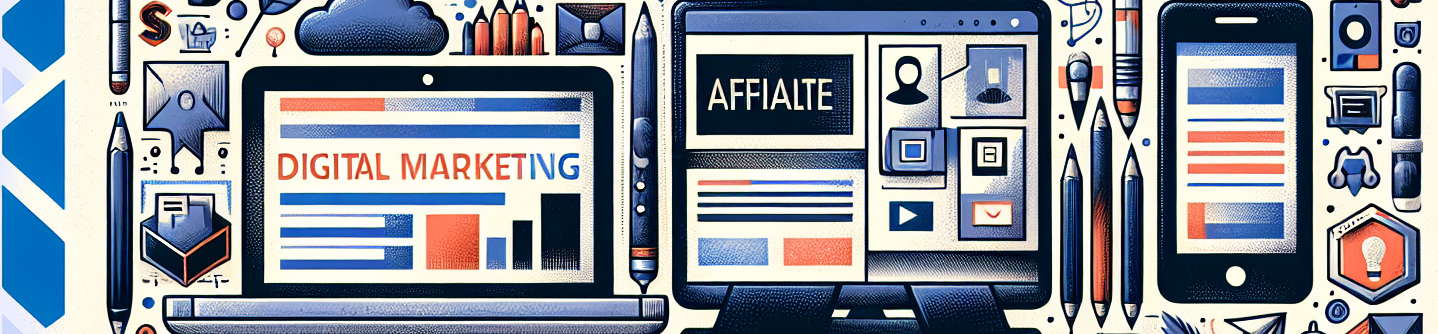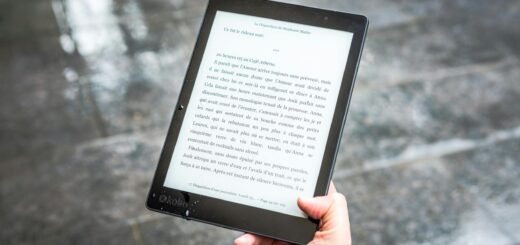How to Grow Your Podcast Audience Super Fast
From what I can see, right now there is no faster way to build an audience online than through podcasting.
The demand for podcasts is growing at an unprecedented rate. More than half of people are listening to podcasts on a regular basis. And podcasting creates loyalty and trust with your audience like almost nothing else out there.
Podcast audiences are more engaged and loyal than radio listeners or blog readers. Something like 88-90% of podcast listeners listen to the entire show, including advertisements.
Podcasts are done in episodes, sort of like a television series. When you end one show, you can tease your audience with what’s coming on the next episode (think cliffhanger or bullet points) to ensure they’ll be back.
And get this… 79% of podcast listeners tune in to a new episode as soon as its released!
Think about that last article you slaved over to get every word just right. Now imagine speaking that article, not worrying about getting every word right, letting your personality shine and oh yes, promoting a product, too.
Yes, you really can do this.
But if you’re new to podcasting, how do you grow your audience? In ways similar to how you drive traffic to a website, you can also grow your audience through podcasting SEO.
WAIT!
Does the term SEO create a bit of panic for you? If you’ve never done any SEO before, then it’s perfectly understandable to think SEO might be something other marketers and do but not you. Guess again, because Podcasting SEO is easy enough that almost anyone can use it to bring in listeners, grow your list and maybe even make your podcast go viral. After all, stranger things have happened. ?
How can you use podcasting SEO to build your audience?
Step 1: Know and Use Your Keywords
You might think that Google has a hard time finding and indexing podcasts, but your text content will go a long way towards helping Google find you and possibly even place one of your podcast episodes on the first page of Google.
Since 2019, Google has been placing links to podcasts in the search results, much like you see Google place YouTube videos there.
Your top two keywords are going to be:
- Your brand/podcast name
- “[your niche] Podcast” Examples: Online Marketing Podcast or Parenting Podcast
Here’s the trick: Host every episode of your podcast on a dedicated page on your website along with the keywords that fit that episode. And always, always include the word “podcast” in your keyword phrases. “How to make money from home” is never going to rank on Google when someone is searching for a podcast, but “How to make money from home podcast” can possibly get you ranked.
Step 2: Optimize Those Episode Pages
You already know you’ll be placing one podcast on a page and using your appropriate keywords on each of those pages. Those keywords are:
- Your podcast brand name
- Your general podcast topic combined with the word ‘podcast’
- The topic specific to this particular episode
For example, you might have “Minnesota Tycoon” as your brand name, your general topic is business and marketing so it’s the “Minnesota Tycoon Business and Marketing Podcast” and this particular episode is on “Americans Doing Businesses in Canada.”
All of that makes it possible to get your podcast episode featured near the topic of the search page. But let’s go one step further and see if we can also target a keyword to get it ranked in the classic blue links.
In this case, we’re targeting “Americans Doing Business in Canada”. You have options here:
- You can write 300 words or more of unique content about your topic on that page
- You can add a text summary of the podcast itself
- You can create a blog post summary that covers all of the key points in the podcast
You can do any combination of these three items.
Personally, I like to have a short text summary followed by a longer post that covers the key points. This way if people don’t want to listen to the podcast, they can still get the information. However, there is a healthy percentage of people who will read the text summary and then go ahead and listen to the podcast anyway because you’ve hooked them with the summary.
Step 3: Consistent Titles and Catchy Meta Descriptions
The title of your podcast episode is going to be the same title found on the page hosting the episode. In fact, you want to be consistent across every platform that has your episode, whether it’s Spotify, YouTube Google Podcasts and so forth.
For your meta description, your target keyword is the first phrase in your title, and you might want to include the episode number, too. For example, “Americans Doing Business in Canada with The Minnesota Tycoon (Ep 21)”
Next you tell what your podcast is about. Make it honest, accurate, exciting and enticing. That’s a tall order, but you’re trying to get people to click on your link and you only get one shot to make this happen.
Step 4: Keep Google Happy
Google has been transcribing podcast episodes for two years now to improve its search results. This means Google has a very good idea of whether or not you are providing quality content.
You can help Google to decide your podcast is worth sharing with the world by having a clear structure to your podcasts. Rather than rambling or hitting whatever topics come to mind, make an outline of what you’ll talk about or what you’ll be asking your guest so that you can stay on track.
And use relevant keywords throughout the podcast, but use then naturally without keyword stuffing.
Step 5: Sign Up with Google Podcasts Manager
Google Search pulls data from Google Podcasts when showing podcast listings in the search engine results. Google Podcasts is a podcasting directory, meaning that podcast listening apps use Google Podcasts to find podcasts and enable playback. Google Podcasts does not store your RSS feed or audio files, but instead points to the RSS feed and audio files that you have posted elsewhere.
Google Podcasts has over 50 million regular users. Even a teeny tiny percentage of those users coming to your podcast could mean a tremendous boost in your audience size.
To get your content listed in the app, go to https://podcastsmanager.google.com/, click ‘start now’, type in your podcast RSS feed URL and follow the verification steps. Once you’ve done this, Google will index your feed, enabling users to find you on Google Home, Android Auto, Google Search, Google Assistant and Google Podcasts.
Step 6: Expand Your Reach
Sign up with Podfollow https://podfollow.com/ to enable listeners to hear your podcasts on any platform they choose. Podfollow will also give you insights on where your traffic is coming from, so you’ll know what’s working.
Apple Podcasts and Spotify are two huge players where millions of people can find your podcasts. And there are plenty of other platforms to consider, too.
If you’re creating video podcasts – essentially recording yourself and your guest with video – then you’ll want to place your video podcasts on YouTube. You can even use a service like Patreon to paywall certain episodes. They also offer tiered plans, enabling you to have content for free members, paid members and perhaps an inner circle of movers and shakers who pay for the privilege.
Step 7: Create an Ever-Growing Network of Internal Links
Every time you place a new podcast/page on your website, find the pages already on your site that are related to the new page. Then link from the new page to these other pages, as well as linking from these other pages to your new page.
In addition, link each podcast page to the previous and the next episodes. This not only builds internal links, it also adds some navigational value for users.
Step 8: Transcribe Those Babies
Google’s transcription can have trouble with accents, people talking over each other and so forth.
And some of your users will want a text copy they can read, save, browse and so forth.
So go ahead and have every one of your episodes transcribed. You’ll be giving the search engines a crawlable copy without errors, increasing the chances of getting a good search engine ranking.
Plus, you may find you want to repurpose some of your content into articles, social media posts, books and so forth. With transcriptions, this will be easy to do.
Step 9: Earn Your Backlinks
Podcasts work well for link building, especially if you have guests on your show. And once you’ve built something of a reputation, it will be easy to get more guests and better known guests to join you for an episode.
Backlinks are just as important for podcast SEO as any other strategy, and fortunately it’s not that difficult get backlinks, either.
Start with a podcast homepage, which might be a subdomain or subdirectory. This will be the domain of your podcast strategy, with each podcast having its only page on this domain. You’ll get some backlinks to your podcast homepage and others to each individual podcast.
To earn backlinks, do any and all of the following:
Be Newsworthy – cover the latest developments or new in your niche
Be Controversial – trying to appeal to everyone won’t win you backlinks, but taking a stand will
Be Unique – offer thoughts, insights and ideas found nowhere else
Bring on Guests – guests will increase your authority and win you backlinks from the guests themselves as well as their fans
Appear as a Guest – go on other podcasts as a guest and you’ll usually get a backlink to your own podcast domain
Promote Your Podcast – ask others to review your podcast or ask for their opinion on a subject you covered. Essentially, find ways to tell others in your niche about your podcast episodes without being obnoxious or pushy about it.
Create a Rivalry – team up with another podcast to create back-and-forth perspectives. A friendly rivalry can bring an explosion of new listeners via social media.
Reference Content Producers – anytime you get the chance, reference other authorities in your niche within your podcasts. Quote them, refer to their research, talk about something they did… the more you reach out to others, the more others will reach out to you and give you backlinks.
And when you reference other content producers in your podcast, be sure to include this in any repurposed content and social media posts for maximum effect. This way they’ll see you’ve referenced them and more often than not they’ll want to see what you said and link back to you.
Step 10: Repurpose Your Content
You can create more internal links when you repurpose your content, you can grab people who prefer to read, your content goes further, you can optimize text content for SEO… frankly there are a ton of reasons to repurpose and reuse your content. You can even create list building lead magnets and books for your content if you like!
You might want to consider recording video for your podcasts so that you can post on YouTube and social media. Video can be cut into clips, highlights and short, engaging posts for social media.
You can also repurpose your episodes into blog posts, guides, content series and so forth.
Think short and long – you’ll be pulling the best bits out of your podcasts to entice people to listen or watch your podcasts. And you’ll be compiling podcast content into longer forms, such as comprehensive posts, books and even reports.
Do you remember when the internet started becoming popular? Some people said it was just a fad.
Do you remember back when video was just catching on? Some people said that was just a fad, too.
Now we’ve got folks saying that podcasting is a fad. But 5 years from now, there will be two groups of marketers – those who started their own podcast in 2021, and those who wish they had.
Which camp will you be in?